AI Directory : AI Product Description Generator, AI Scheduling, AI Task Management
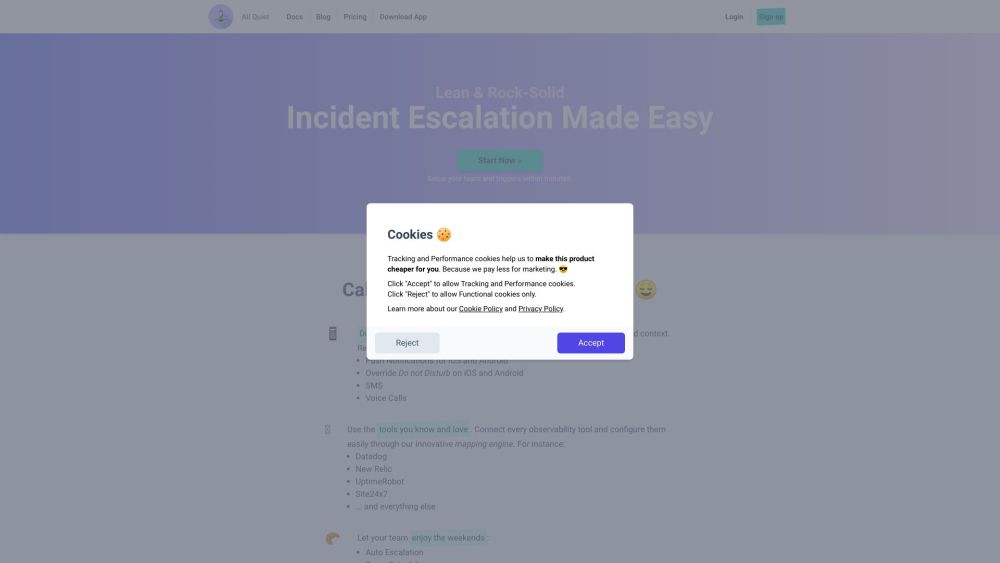
What is All Quiet: IT Incident Escalation, Management & Collaboration?
All Quiet offers IT incident escalation apps for iOS and Android. For software engineers, product managers, and dev-ops in small teams or multi-team orgs.
How to use All Quiet: IT Incident Escalation, Management & Collaboration?
Setup your team and triggers within minutes. Connect with pre-built integrations. Receive alerts through push notifications, SMS, and voice calls. Enjoy auto escalation, team schedules, and rotations. Access schedules, manage vacations, and fill-ins effortlessly. Collaborate with team visibility and integrations.
All Quiet: IT Incident Escalation, Management & Collaboration's Core Features
Instant feedback and escalation policies
Apps for iOS and Android
Pre-built integrations
Push notifications, SMS, and voice calls for alerts
Auto escalation, team schedules, and rotations
Manage vacations and fill-ins easily
Team visibility and collaboration
Seamless integrations with observability stack
All Quiet: IT Incident Escalation, Management & Collaboration's Use Cases
Software engineers
Product managers
Dev-ops in small teams or multi-team orgs
All Quiet: IT Incident Escalation, Management & Collaboration Company
All Quiet: IT Incident Escalation, Management & Collaboration Company name: All Quiet GmbH .
All Quiet: IT Incident Escalation, Management & Collaboration Login
All Quiet: IT Incident Escalation, Management & Collaboration Login Link: https://allquiet.app/login
All Quiet: IT Incident Escalation, Management & Collaboration Sign up
All Quiet: IT Incident Escalation, Management & Collaboration Sign up Link: https://allquiet.app/signup
All Quiet: IT Incident Escalation, Management & Collaboration Pricing
All Quiet: IT Incident Escalation, Management & Collaboration Pricing Link: https://allquiet.app/pricing
FAQ from All Quiet: IT Incident Escalation, Management & Collaboration
What is All Quiet: IT Incident Escalation, Management & Collaboration?
All Quiet offers IT incident escalation apps for iOS and Android. For software engineers, product managers, and dev-ops in small teams or multi-team orgs.
How to use All Quiet: IT Incident Escalation, Management & Collaboration?
Setup your team and triggers within minutes. Connect with pre-built integrations. Receive alerts through push notifications, SMS, and voice calls. Enjoy auto escalation, team schedules, and rotations. Access schedules, manage vacations, and fill-ins effortlessly. Collaborate with team visibility and integrations.
What is All Quiet?
All Quiet is an IT incident escalation tool with instant feedback and escalation policies. It offers apps for iOS and Android tailored for software engineers, product managers, and dev-ops in small teams or multi-team orgs.
How long does it take to set up the team and triggers?
You can set up your team and triggers within minutes using All Quiet.
What types of alerts can I receive?
You can receive alerts through push notifications for iOS and Android, override Do Not Disturb on iOS and Android, SMS, and voice calls.
Does All Quiet offer team schedules and rotations?
Yes, All Quiet provides features for setting up team schedules and rotations, including weekly rotating weekend on-call schedules.
Can I manage vacations and fill-ins?
Yes, All Quiet allows you to easily manage vacations and fill-ins using an intuitive calendar feature.
How does All Quiet promote collaboration?
All Quiet provides team visibility by allowing you to access all the schedules for a specific team in a centralized calendar, facilitating collaboration with clear view of everyone's schedules.
Does All Quiet integrate with other tools?
Yes, All Quiet offers integrations with popular observability stack tools, allowing you to seamlessly connect with your existing tools.
What is the pricing for All Quiet?
All Quiet pricing is $4.99 per team member per month.
