AI Directory : AI Image Enhancer, AI Photo & Image Generator, AI Photo Enhancer, AI Profile Picture Generator, AI Selfie & Portrait, Photo & Image Editor
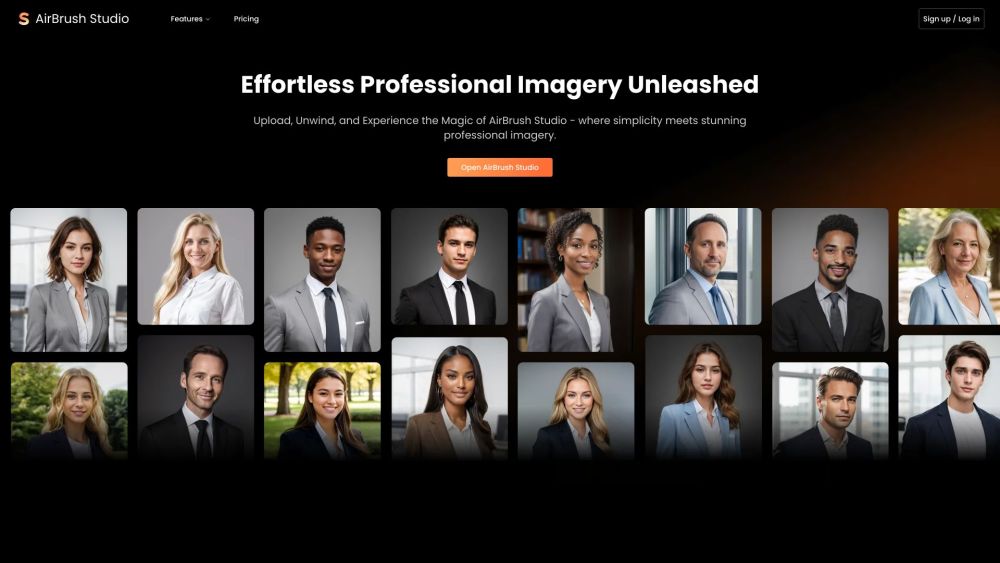
What is AirBrush Studio?
AirBrush Studio offers virtual photo studio services with advanced AI technology for professional photos without leaving home. Generating high-quality professional headshots by simply uploading your selfies.
How to use AirBrush Studio?
Step 1: Select a headshot style designed by professional photographers. Step 2: Upload your selfies taken in different settings, backgrounds, and angles. Step 3: Retouch your photos using the intelligent photo enhancement editor to align them flawlessly with your vision.
AirBrush Studio's Core Features
Effortless Professional Imagery Unleashed Crafting Your Authentic Professional Image Spend Less, Sparkle More with AirBrush Trusted by Leading Professionals
AirBrush Studio's Use Cases
Enhancing your professional presence across various media, including team pages, social and LinkedIn profiles, business cards, pamphlets, brochures, and email signatures.
AirBrush Studio Support Email & Customer service contact & Refund contact etc.
More Contact, visit the contact us page(https://studio.airbrush.com/redeem)
AirBrush Studio Company
AirBrush Studio Company name: AirBrush Studio .
AirBrush Studio Login
AirBrush Studio Login Link: https://studio.airbrush.com/login?to=%2Fworkspace
AirBrush Studio Sign up
AirBrush Studio Sign up Link: https://studio.airbrush.com/login?to=%2Fworkspace
AirBrush Studio Pricing
AirBrush Studio Pricing Link: https://studio.airbrush.com/#pricing
FAQ from AirBrush Studio
What is AirBrush Studio?
AirBrush Studio offers virtual photo studio services with advanced AI technology for professional photos without leaving home. Generating high-quality professional headshots by simply uploading your selfies.
How to use AirBrush Studio?
Step 1: Select a headshot style designed by professional photographers.nStep 2: Upload your selfies taken in different settings, backgrounds, and angles.nStep 3: Retouch your photos using the intelligent photo enhancement editor to align them flawlessly with your vision.
How does AirBrush Studio work?
Step 1: Select a headshot style designed by professional photographers.nStep 2: Upload your selfies taken in different settings, backgrounds, and angles.nStep 3: Retouch your photos using the intelligent photo enhancement editor to align them flawlessly with your vision.
What are the pricing options for AirBrush Studio?
AirBrush Studio offers three pricing plans: Hobby - Personal Use, Pro - Select Plan, and Flexible - Buy Credits. Each plan has different credit allocations and prices.
What can AirBrush Studio be used for?
AirBrush Studio can be used to enhance your professional presence across various media, including team pages, social and LinkedIn profiles, business cards, pamphlets, brochures, and email signatures.
Is there a free option available?
Yes, AirBrush Studio offers a free plan for personal use with 15 credits per month.
