AI Directory : AI Speech Recognition, Speech-to-Text, Transcriber, Transcription
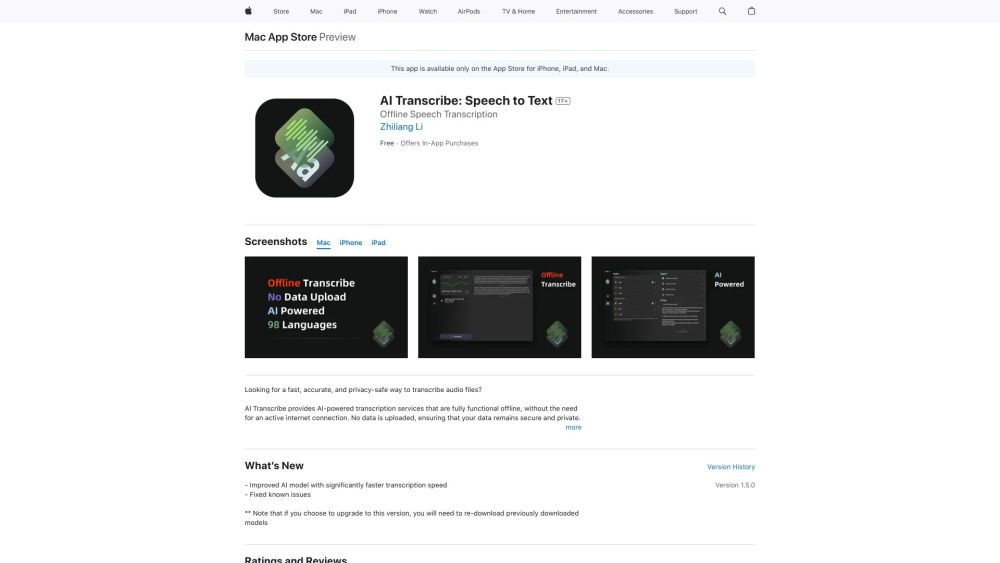
What is AI Transcribe?
AI Transcribe provides offline AI-Powered transcribe services. Transcription feature is set to be fully functional offline without an active internet connection.
How to use AI Transcribe?
To use AI Transcribe, simply download the application and install it on your device. Open the application and start transcribing your audio files. No internet connection is required for the transcription process.
AI Transcribe's Core Features
Offline AI-Powered transcription
No data upload
Secure and private
Easy to use interface
AI Transcribe's Use Cases
Transcribe interviews or meetings
Convert audio lectures into written notes
Generate text from recorded speeches
Create written records of conference calls
FAQ from AI Transcribe
What is AI Transcribe?
AI Transcribe provides offline AI-Powered transcribe services. Transcription feature is set to be fully functional offline without an active internet connection.
How to use AI Transcribe?
To use AI Transcribe, simply download the application and install it on your device. Open the application and start transcribing your audio files. No internet connection is required for the transcription process.
Is there any limit on the audio file size for transcription?
There is no limit on the audio file size for transcription. You can transcribe audio files of any duration and size.
Can I edit the transcribed text after the process?
Yes, you can edit the transcribed text after the transcription process. The application provides an easy-to-use text editing interface for making any necessary changes.
Is my data secure and private?
Yes, your data is secure and private. AI Transcribe does not upload any data and all transcription is done offline, ensuring your data remains confidential.
