AI Directory : AI Advertising Assistant
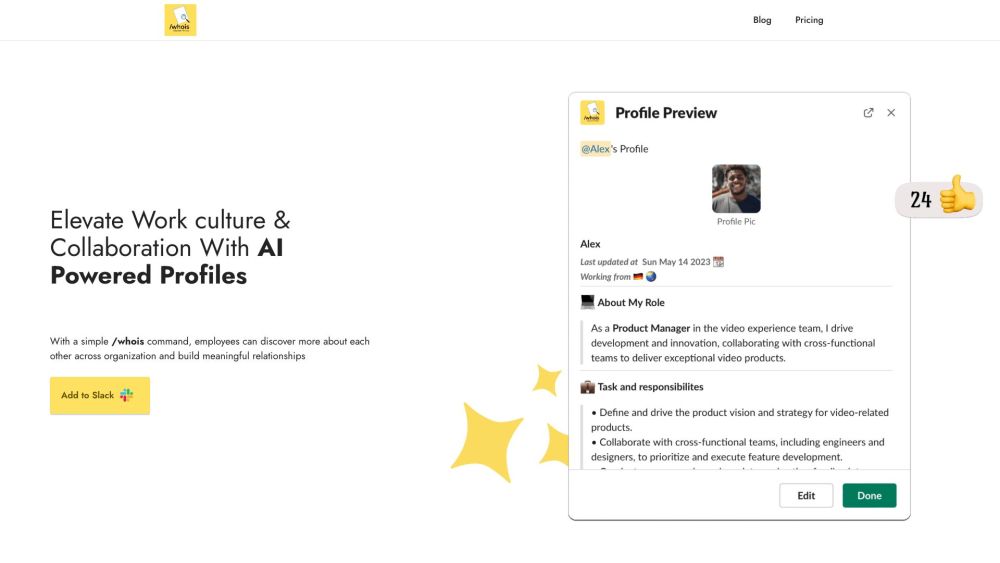
What is AI-powered Profile For Slack?
Elevate Work Culture and Collaboration with AI-powered Profile For Slack
How to use AI-powered Profile For Slack?
With a simple /whois command, employees can discover more about each other across the organization and build meaningful relationships. They can also utilize the /whois @[username] command to effortlessly view profiles of individuals within the organization, gaining valuable insights into their personal and professional backgrounds. Employees can easily create or update their profile using the simple interface triggered by the /whois command. In addition, they can anonymously encourage colleagues to create their profile if it is missing.
AI-powered Profile For Slack's Core Features
Host virtual coffee chats
Send kudos and automated celebrations
Streamline onboarding
Boost collaboration and productivity
Embrace inclusivity
AI-powered Profile For Slack's Use Cases
Connecting colleagues over chats
Building meaningful relationships
Facilitating knowledge sharing
Enhancing team dynamics
Enabling inclusive work culture
Improving onboarding process
Creating personalized coffee chats
Supporting skill development and collaboration
AI-powered Profile For Slack Support Email & Customer service contact & Refund contact etc.
Here is the AI-powered Profile For Slack support email for customer service: [email protected] .
AI-powered Profile For Slack Company
More about AI-powered Profile For Slack, Please visit the about us page(https://orgengage.com/index.html#features16-13).
AI-powered Profile For Slack Pricing
AI-powered Profile For Slack Pricing Link: https://orgengage.com/pricing.html
FAQ from AI-powered Profile For Slack
What is AI-powered Profile For Slack?
Elevate Work Culture and Collaboration with AI-powered Profile For Slack
How to use AI-powered Profile For Slack?
With a simple /whois command, employees can discover more about each other across the organization and build meaningful relationships. They can also utilize the /whois @[username] command to effortlessly view profiles of individuals within the organization, gaining valuable insights into their personal and professional backgrounds. Employees can easily create or update their profile using the simple interface triggered by the /whois command. In addition, they can anonymously encourage colleagues to create their profile if it is missing.
How does Profile For Slack work?
Profile For Slack works by allowing employees to discover more about each other across the organization, build meaningful relationships, and foster an inclusive work culture. It also streamlines the onboarding process, enhances collaboration and productivity, and supports skill development and collaboration.
Can I update my profile easily?
Yes, you can easily create or update your profile by triggering a simple /whois command and using the simple interface provided.
How does Profile For Slack promote inclusivity?
Profile For Slack promotes inclusivity by bringing confidence to everyone despite their background and geography. It shares profiles to alleviate feelings of exclusion and foster a sense of belonging. Additionally, it facilitates closer connections among colleagues by providing valuable insights into their personal and professional backgrounds.
What are the core features of Profile For Slack?
The core features of Profile For Slack include hosting virtual coffee chats, sending kudos and automated celebrations, streamlining the onboarding process, boosting collaboration and productivity, and embracing inclusivity.
How does Profile For Slack support collaboration and knowledge sharing?
Profile For Slack supports collaboration and knowledge sharing by facilitating colleagues in getting to know each other and their respective work styles, enabling quick outreach to bridge knowledge gaps effectively. It also elevates team dynamics with profile-based trivia, personalized coffee chats, and a supportive network for skill development and collaboration.
