AI Directory : AI Avatar Generator, AI Character, AI Clothing Generator, AI Face Swap Generator, AI Photo & Image Generator, AI Profile Picture Generator, AI Selfie & Portrait, AI Video Generator, Image to Video
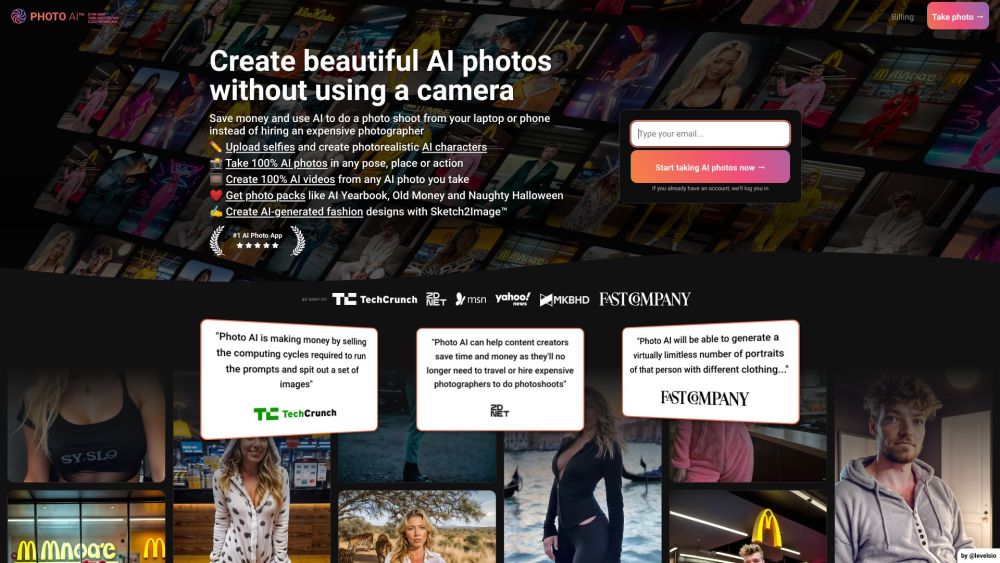
What is AI Photo Generator | Photo AI?
Generate photorealistic images of people with AI
How to use AI Photo Generator | Photo AI?
Upload selfies and create photorealistic AI characters. Take AI photos in any pose, place, or action. Create AI videos from any AI photo. Get photo packs like AI Yearbook, Old Money, and Naughty Halloween. Create AI-generated fashion designs with Sketch2Image.
AI Photo Generator | Photo AI's Core Features
Generate photorealistic images of people
Upload selfies and create AI characters
Take AI photos in any pose, place, or action
Create AI videos from AI photos
Get photo packs like AI Yearbook, Old Money, and Naughty Halloween
Create AI-generated fashion designs with Sketch2Image
AI Photo Generator | Photo AI's Use Cases
Save money on photo shoots
Create virtual photoshoots from your laptop or phone
Design photorealistic scenes
Try on clothes virtually
Create fashion designs
AI Photo Generator | Photo AI Pricing
AI Photo Generator | Photo AI Pricing Link: https://photoai.com/upgrade?hash=
AI Photo Generator | Photo AI Twitter
AI Photo Generator | Photo AI Twitter Link: https://twitter.com/levelsio
FAQ from AI Photo Generator | Photo AI
What is AI Photo Generator | Photo AI?
Generate photorealistic images of people with AI
How to use AI Photo Generator | Photo AI?
Upload selfies and create photorealistic AI characters. Take AI photos in any pose, place, or action. Create AI videos from any AI photo. Get photo packs like AI Yearbook, Old Money, and Naughty Halloween. Create AI-generated fashion designs with Sketch2Image.
How does Photo AI's AI Photo Generator work?
Photo AI lets you upload selfies, create AI characters, and then take AI photos with them. The AI model is trained to recognize and replicate your unique characteristics, allowing you to put yourself in different settings, outfits, poses, and actions.
What AI model do you use?
Photo AI uses Photo Diffusion™, their proprietary AI model and pipeline trained for high photorealism.
How much does Photo AI cost?
The Pro plan costs $39 per month, the Premium plan costs $99 per month, and the Business plan costs $299 per month. Annual subscribers get 2 months free.
Do you have an affiliate program?
Yes, Photo AI has an affiliate program where you can earn a 20% commission on payments for customers you refer.
What type of photos should I upload for creating an AI character?
It is recommended to upload photos with high variety, including close-up selfies and full body shots in different places, angles, clothes, and expressions.
What file formats of photos do you accept for creating an AI character?
Photo AI accepts JPG, PNG, WebP, and AVIF files. HEIC files are not supported.
How long does it take to create an AI character?
Based on the current processing times, it takes about 37 minutes to create an AI character.
How long does it take to take an AI photo?
Based on the current processing times, it takes about 43 seconds to take one AI photo. Multiple photos can be taken in parallel.
Can I get a refund?
No, refunds are not available due to the high costs incurred for creating AI characters and generating AI photos.
How do I cancel my subscription?
You can cancel your subscription at any time by accessing the Stripe billing portal.
