AI Directory : AI Interior & Room Design
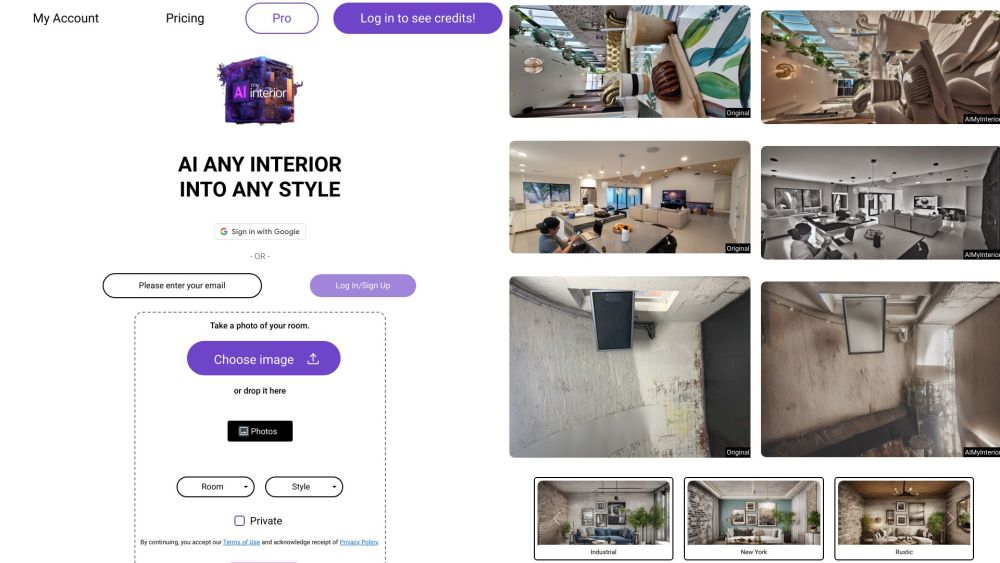
What is AI My Interior?
AI My Interior is a platform that uses artificial intelligence to transform the style of any interior space. Simply upload a photo of your room and choose from a wide range of design styles to see how it could look in a different style. The platform also offers render uploads for a more private and high-quality rendering experience.
How to use AI My Interior?
To use AI My Interior, start by taking a photo of your room. Then, upload the photo to the platform and choose from various design styles such as modern, industrial, rustic, or minimalist. The AI will generate a transformed image of your room based on the selected style. You can also opt for render uploads to keep your designs private and receive high-quality renders without watermarks.
AI My Interior's Core Features
Transform any interior space into different design styles
Upload and edit photos of your room
Choose from a wide range of design styles
Render uploads for private and high-quality renders
AI My Interior's Use Cases
Visualize how your living room could look in a modern style
Transform your bedroom into a cozy rustic retreat
Redesign your home office with an industrial aesthetic
Explore different design styles for a renovation or remodeling project
AI My Interior Support Email & Customer service contact & Refund contact etc.
Here is the AI My Interior support email for customer service: [email protected] .
AI My Interior Company
AI My Interior Company name: AI MY STUFF PTY LTD .
AI My Interior Pricing
AI My Interior Pricing Link: https://aimyinterior.com/index.html#stylesCarousel
FAQ from AI My Interior
What is AI My Interior?
AI My Interior is a platform that uses artificial intelligence to transform the style of any interior space. Simply upload a photo of your room and choose from a wide range of design styles to see how it could look in a different style. The platform also offers render uploads for a more private and high-quality rendering experience.
How to use AI My Interior?
To use AI My Interior, start by taking a photo of your room. Then, upload the photo to the platform and choose from various design styles such as modern, industrial, rustic, or minimalist. The AI will generate a transformed image of your room based on the selected style. You can also opt for render uploads to keep your designs private and receive high-quality renders without watermarks.
