AI Directory : AI Builder, AI Chatbot, AI Product Description Generator, AI Team Collaboration
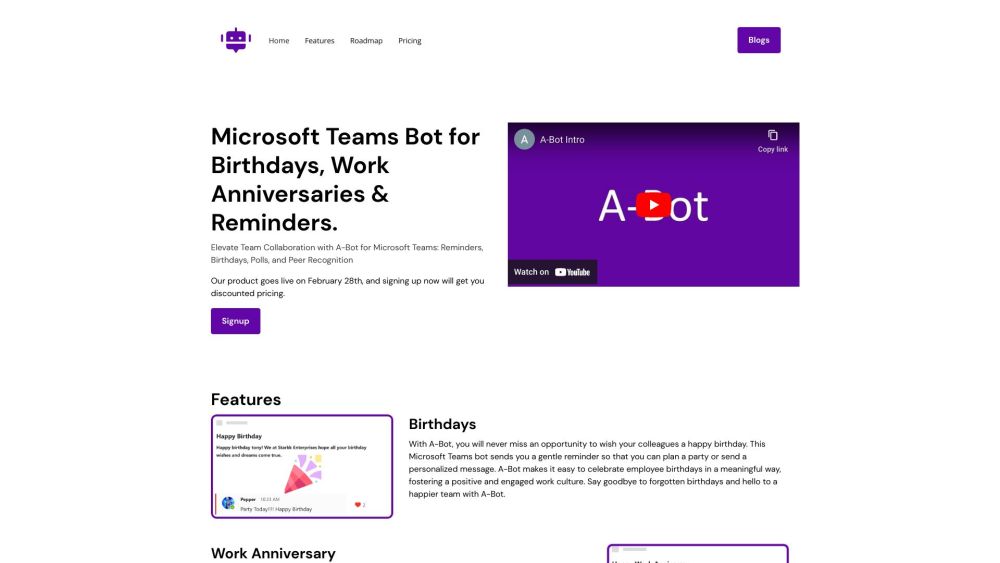
What is A-Bot | Polls, Recognition, Reminders & Birthdays on Microsoft Teams?
A-Bot is a chatbot that helps build a positive culture via Microsoft Teams. It assists with wishing employees a happy birthday and job anniversary, creating polls, recognizing the achievements of peers, and boosting employee engagement and retention.
How to use A-Bot | Polls, Recognition, Reminders & Birthdays on Microsoft Teams?
To use A-Bot, simply sign up for the service. With A-Bot, you can easily manage birthdays by receiving reminders to plan birthday celebrations or send personalized messages. You can also acknowledge work anniversaries by sending interesting messages to colleagues. A-Bot's reminder feature helps keep your team on track by sending notifications for important dates and tasks. Additionally, you can conduct polls to gather insights from team members and use the peer recognition feature to give and receive appreciation messages.
A-Bot | Polls, Recognition, Reminders & Birthdays on Microsoft Teams's Core Features
Birthday reminders and personalized messages
Work anniversary acknowledgements
Reminders for important dates and tasks
Conducting polls to gather insights
Peer recognition for appreciation messages
A-Bot | Polls, Recognition, Reminders & Birthdays on Microsoft Teams's Use Cases
Wishing colleagues a happy birthday
Acknowledging work anniversaries
Keeping your team organized and on track with reminders
Gathering valuable insights through poll surveys
Fostering a positive team culture through peer recognition
FAQ from A-Bot | Polls, Recognition, Reminders & Birthdays on Microsoft Teams
What is A-Bot | Polls, Recognition, Reminders & Birthdays on Microsoft Teams?
A-Bot is a chatbot that helps build a positive culture via Microsoft Teams. It assists with wishing employees a happy birthday and job anniversary, creating polls, recognizing the achievements of peers, and boosting employee engagement and retention.
How to use A-Bot | Polls, Recognition, Reminders & Birthdays on Microsoft Teams?
To use A-Bot, simply sign up for the service. With A-Bot, you can easily manage birthdays by receiving reminders to plan birthday celebrations or send personalized messages. You can also acknowledge work anniversaries by sending interesting messages to colleagues. A-Bot's reminder feature helps keep your team on track by sending notifications for important dates and tasks. Additionally, you can conduct polls to gather insights from team members and use the peer recognition feature to give and receive appreciation messages.
What does A-Bot do?
A-Bot helps build a positive culture on Microsoft Teams by assisting with birthdays, work anniversaries, reminders, polls, and peer recognition.
How can I use A-Bot?
Simply sign up for A-Bot and start using features such as birthday reminders, work anniversary acknowledgements, reminders for important dates, conducting polls, and peer recognition messages.
What are the core features of A-Bot?
The core features of A-Bot include birthday reminders and personalized messages, work anniversary acknowledgements, reminders for important dates and tasks, conducting polls, and peer recognition for appreciation messages.
What are the use cases for A-Bot?
A-Bot can be used for wishing colleagues a happy birthday, acknowledging work anniversaries, keeping your team organized with reminders, gathering insights through polls, and fostering a positive team culture with peer recognition.
